How to Manage Emails
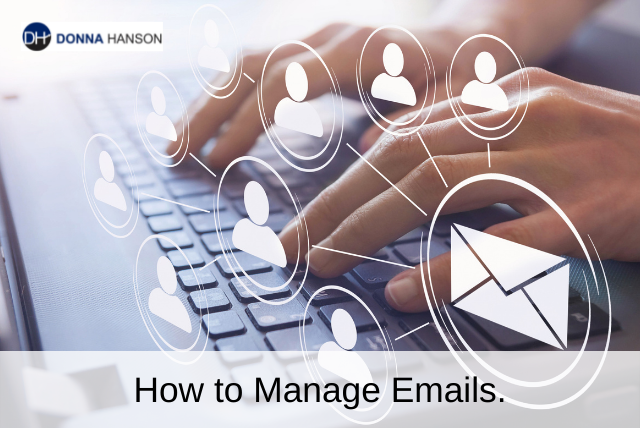
As a Microsoft Office productivity speaker, trainer and educator I am regularly asked in today’s 24/7 connected world, how to manage emails?
One simple way is to set up Rules in your email program to streamline what arrives or stays in your inbox demanding your attention.
If you’ve not used Rules in your email program you are missing out on an awesome opportunity to automate common tasks!
Instead of having to deal with emails when they arrive in your inbox, email rules sort and act on your email based upon criteria you set.
Want to file all newsletters in a folder for you to read when you have a chance, no problem, set a rule so that when an email arrives that meets the criteria specified it by-passes your Inbox and heads straight to your “reading” folder, leaving your Inbox free for emails requiring your direct attention.
Use email rules to file emails you send so they are automatically moved to a client folder. Then when you need to locate an email related to a particular client, all the sent and received items are in the same folder.
Email rules act as your own personal assistant and are a ‘game changer’ particularly if you receive a lot of email that needs to be processed or read as opposed to actioned.
So, what’s next? Identify rules that help automate filing or sorting of emails to reduce the clutter in your Inbox to make it easier to find information or to file items for you to read at a time that suits you. If you want some help, download my Outlook Rules Tip Sheet for free here.
Whilst these 5 simple changes may seem like common sense things to do, they just aren’t always common practice! If you want more help getting productive in 2022 with Microsoft Office programs, sign up to my FREE 5 Microsoft Excel tips mini eCourse at www.donnahanson.com.au/5tips and really commit to making 2022 your most productive year EVER!

