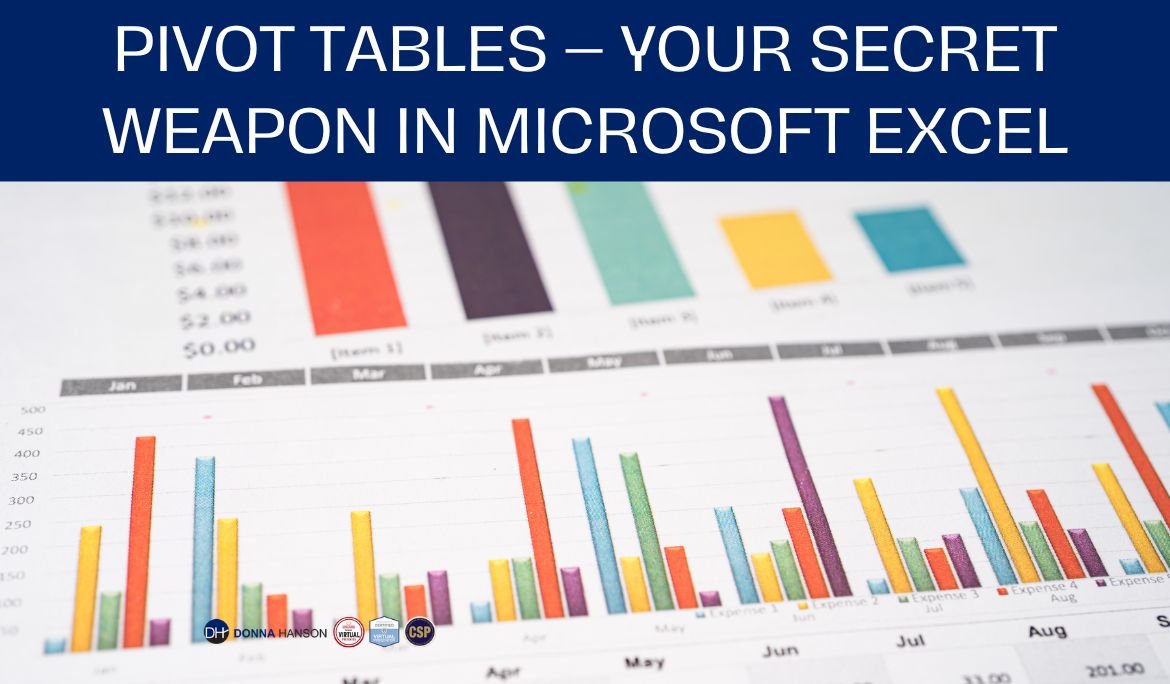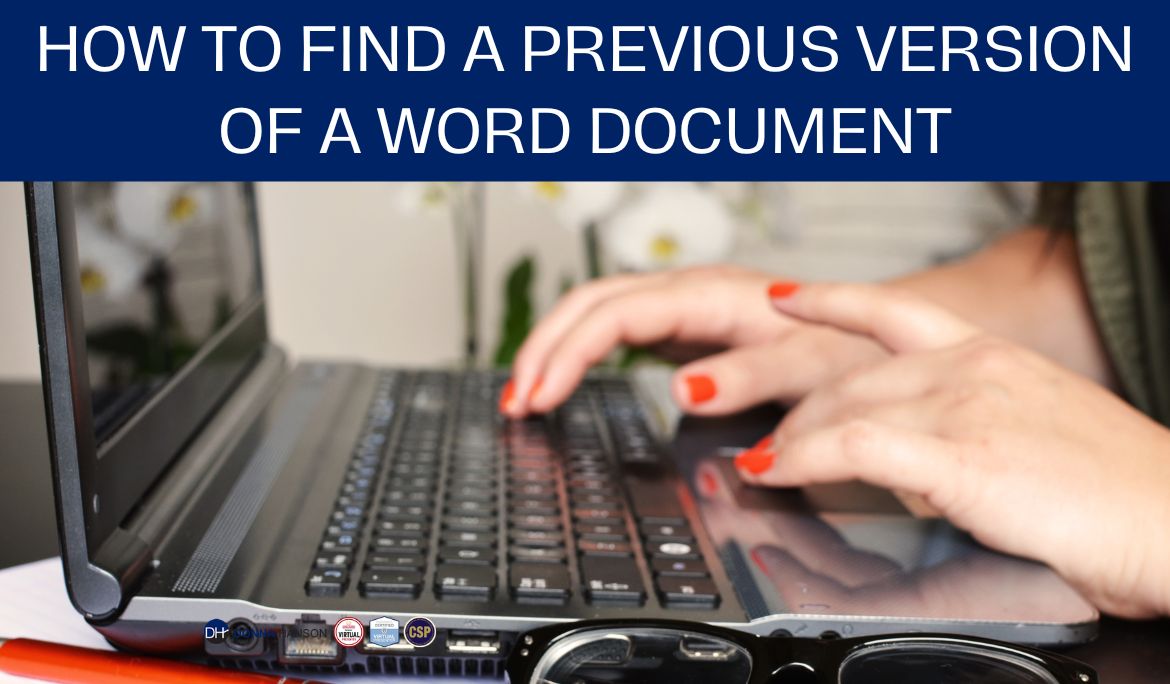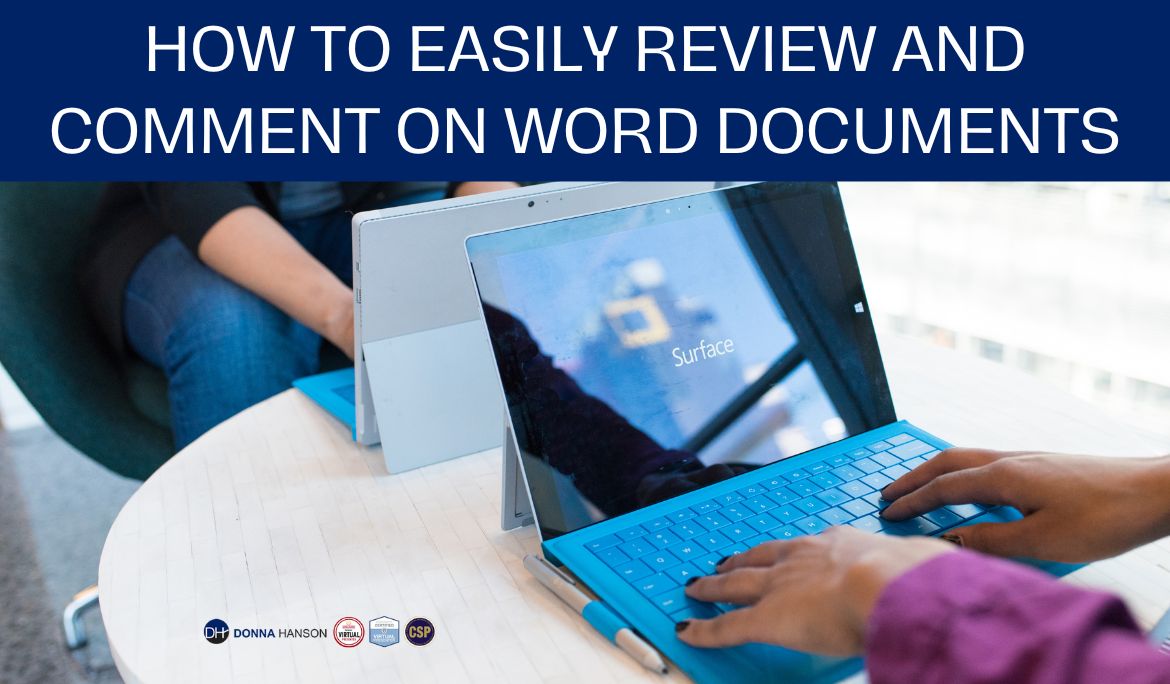Pivot Tables: Your Secret Weapon in Microsoft Excel
So many clients I work with want to know how to create complex formulas or functions to analyze large data sets in Microsoft Excel. Reality is, you don’t need to be a math genius to do this, you just need to understand a powerful tool in Microsoft Excel called Pivot Tables. When I mention pivot tables I often see eyes glaze over! Like macros, pivot tables can seem overwhelming and complex. However, when you understand what they do and Excel’s tools to make creating them EASY, enormous amounts of time can be released to do other tasks. The bonus is, …
How to Find a Previous Version of a Word Document.
Ever worked on a document only to realize that the previous version of it was much better? Most people think if you edit a document, it changes the document for good. Well it does, but if your document is saved to either OneDrive or a SharePoint library, Microsoft 365 enables you to access various versions of the document based on time and date autosave. This is a handy feature if you are working on a document but decided that you want to go back to a previous version to review it, or to simply go back to it to start …
5 Tips to Improve Your Efficiency with Microsoft Outlook
First of all, let me clarify what Microsoft Outlook is used for. Microsoft Outlook is a software tool that enables emails to be sent and received, management of calendar and contacts as well as creation and management of tasks or things to be done. Given the sheer volume of email we receive on a daily basis in business, as a productivity speaker, trainer and course creator, I am regularly asked how to effectively plan your day so you get stuff done and don’t end up wasting your time dealing with other people’s problems or issues…..unless of course, that IS your …
How to Change the Color of a Worksheet Tab
Firstly, why should you change the colour of your worksheet tabs? Primarily, worksheet tab colors provide a visual cue that worksheets in an Excel file relate to each other, for example, team worksheets relating to a single department, data relating to a geographical location. Like anything in Excel, changing the color of a worksheet tab is easy when you know how. 1/ Right click on the worksheet tab you want to change the color of. 2/ Choose Tab Color 3/ Click the desired colour and the tab will change NOTE: To change multiple tabs to the same color at once, …
Comment and review Microsoft Word documents with Ease!
In older versions of Microsoft Word, collaborating on a document with colleagues was cumbersome! It required both the user and anyone contributing or editing the document an understanding of Microsoft Word’s track changes. How to switch track changes on and off and how to remove any mark ups after the collaboration process was completed. For those less experienced, it often felt easier to simply print out the document, make physical changes and pass it back to the owner, or to simply provide changes in the form of an email. With the evolution of Microsoft’s Office suite, today there are multiple …
4 Common Reasons Why Staff Training Doesn’t Work
Ever been to a computer training program only to find you learn eight topics, with generic exercises, have a great lunch but walk away none the wiser about what to do with your newfound knowledge? You aren’t alone! As a professional speaker, trainer and educator in the corporate computer productivity space for over twenty-five years, I used to facilitate those programs. Participants would arrive filled with hope that the program could be the missing piece that would make them more productive or skilled with a computer software program. The course they attended was based upon their own or their organization’s …
It’s all in the preparation
I’ve been speaking, training and consulting for over twenty years and one of the things that still surprises me is the comments I get from participants about my presentations. I’m regularly told “gee you make everything seem so easy”, or “how do you remember all that?”. There is no real secret to presenting, making things look easy or remembering things. It just takes practice. I recently presented a program for a client to educate their organisation on some new software. I was familiar with the programs and whilst I could have just turned up and spoken about the programs to the audience, …