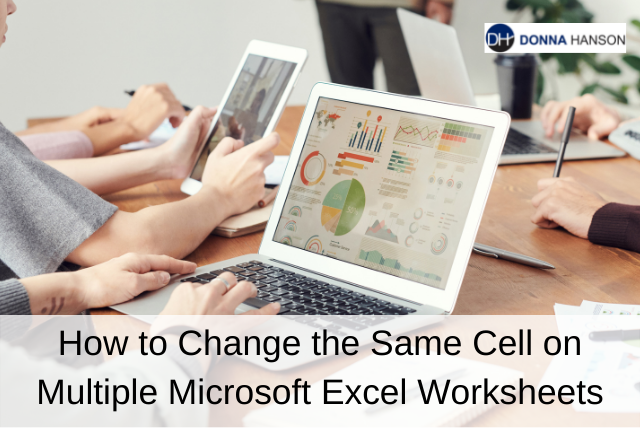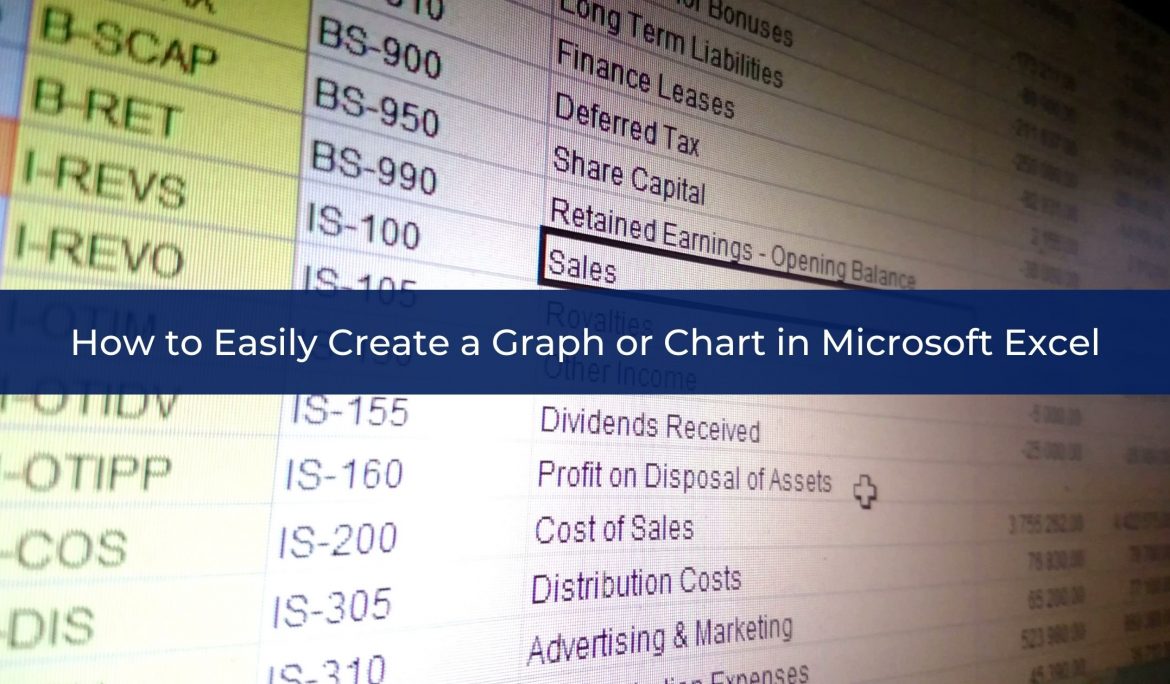How to Freeze Column or Row Headings in a Microsoft Excel Worksheet
How to freeze column or row headings in a Microsoft Excel worksheet. When preparing to work with a firm of accountants I conducted our standard pre-session survey which enables us to customize programs to focus on the ideas and strategies that will enable those attending to fast track their productivity. One of the questions I asked was “What is the 1 thing that if you knew it, understood it or felt it would make attending this session valuable to you?” The response surprised me. The attendee simply wanted to know to freeze column or row headings in a Microsoft Excel …
How to Change the Same Cell on Multiple Microsoft Excel Worksheets
How to change the same cell on multiple Microsoft Excel worksheet. Many of the executives and teams I work with have spreadsheets where data is the same across multiple worksheets. At times there are changes that need to be made on every single worksheet. If there is only one or two, that’s easy, but if you have 10, 12 or more it can be time consuming. The next tip enables you to make global changes in your worksheet to the same cell in every worksheet selected. This has proved extremely useful for clients who want to duplicate a file for …
How to Easily Create a Graph or Chart in Microsoft Excel
How to easily create a graph or chart in Microsoft Excel. They say a picture is worth a thousand words. Graphs can be particularly challenging, but with a few little tips, a visual representation of your Excel data can totally change how your reader understands and analyzes the information you are presenting. When I work with executives and their teams, this simple tip can save them hours of stress and frustration, particularly when they need to create a graph minutes before going into a client pitch or board meeting. Whilst this tip will cover creating a simple graph, for one …
How to Send an Individual Microsoft Excel Worksheet
How to send an individual Microsoft Excel worksheet. Whilst working with an executive, he told me that when he needed to send one of his team an individual worksheet of their monthly sales, he saved the existing file with a new name, deleted all the tabs he didn’t want them to see, saved it, then sent it. When I showed him how to send an individual Microsoft Excel worksheet, without having to save it, it was a D’oh moment! Sometimes we get so caught up in what we are doing that we make things harder than they need to be …
How to calculate the number of days between two dates
For some reason, many Microsoft Excel users think calculating the difference between two dates is difficult. It’s not when you understand a couple of tricks. Take a look at how to quickly and easily calculate the difference between two dates in Excel. Like this tip? Subscribe to my channel by clicking the link below or check out short course on How to Simplify Data Analysis in Microsoft Excel. Click here to find out more. …